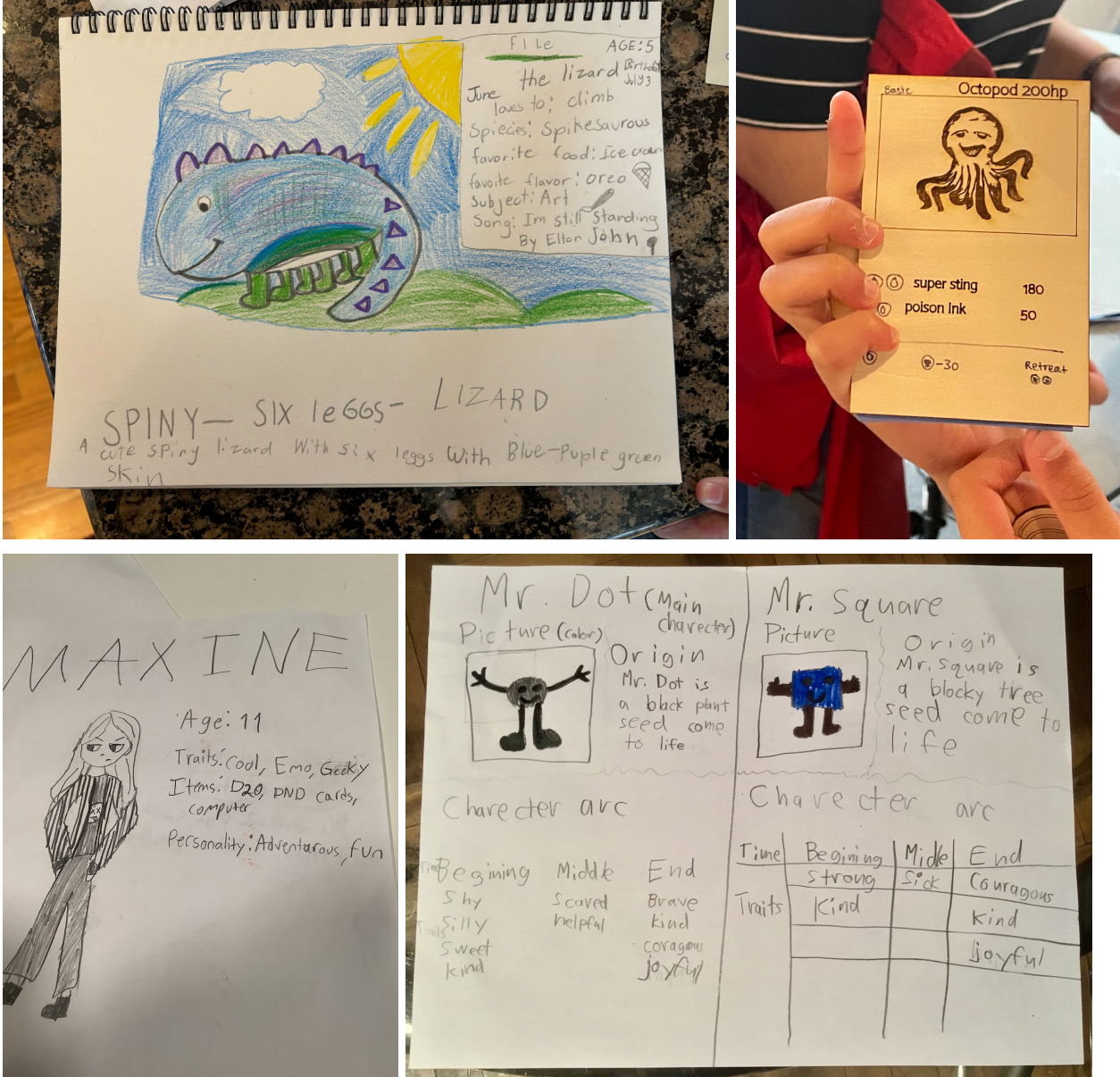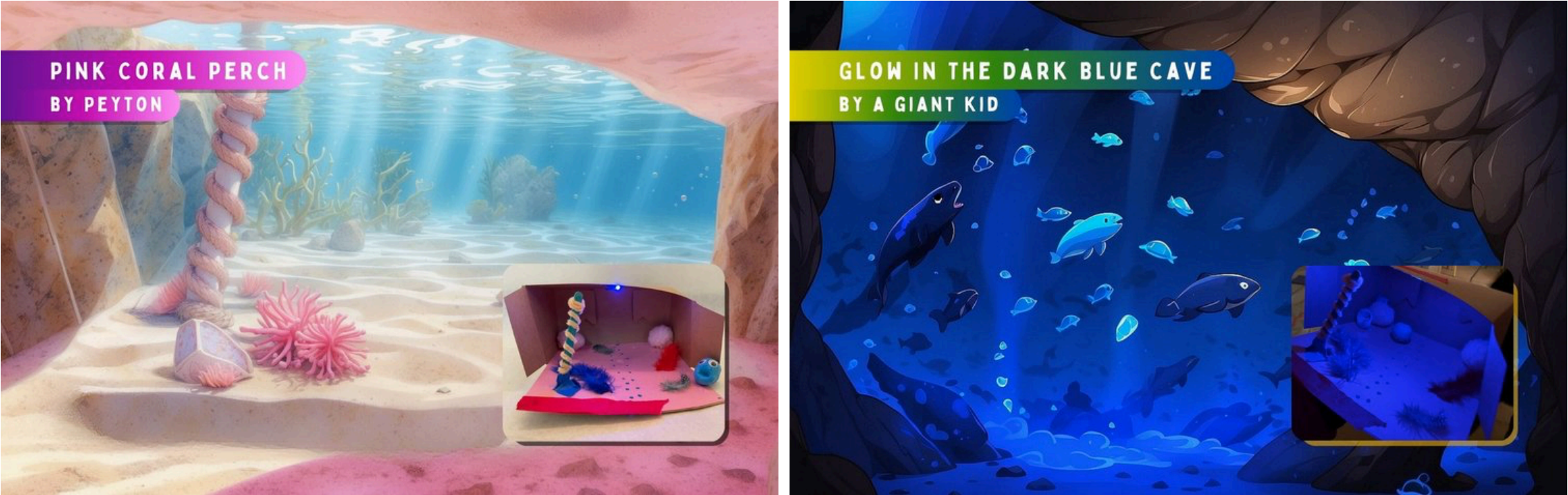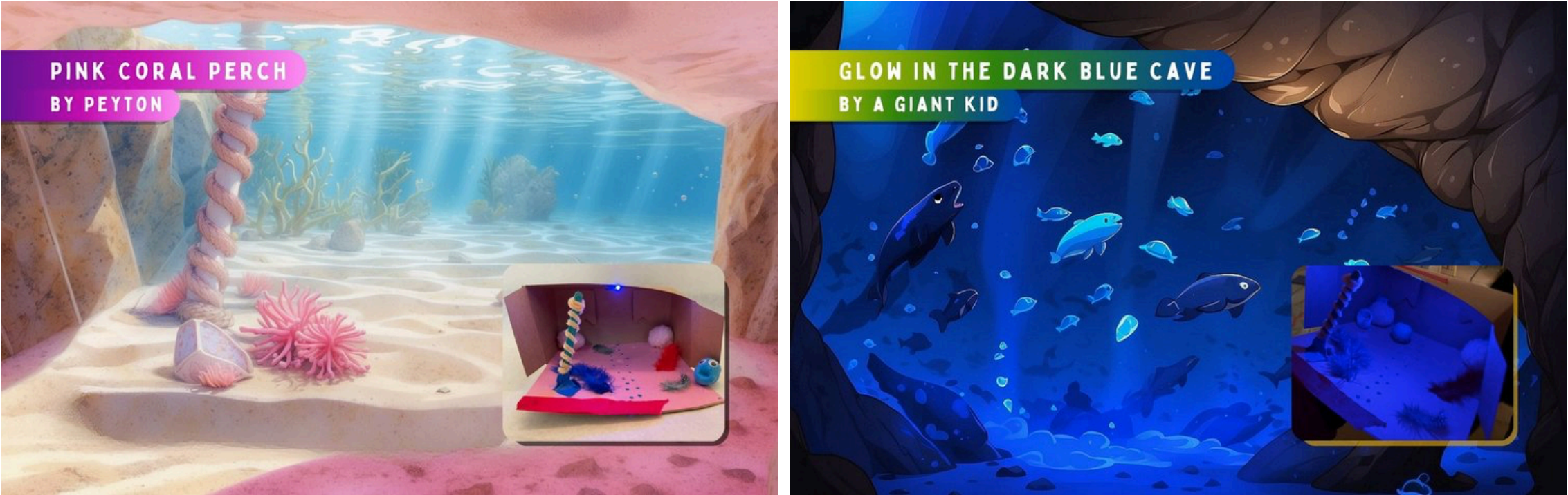GIANT AI Guide for Educators: Creative STEM Learning with AI - UNIT #1
In this section, we’ll provide a list of activities to support elementary grade teachers in integrating AI literacy into their computer science, social studies, ELA, and science curriculum. Teachers who can dedicate multiple sessions may choose to do the entire GIANT AI Bootcamps with their students. Those who have limited time may choose to do one or a selected number of sessions from one or multiple Bootcamps.
GIANT AI UNIT #1: Storytelling Inspired by Life Underwater
This unit supports elementary school teachers to integrate AI literacy and prompt engineering as part of their ELA and literacy curriculum. In addition, we have provided guidelines on ways to integrate each activity as part of science or maker curriculum.
Overview of the unit
| Session Title | Description |
|---|---|
| #1: Design an underwater character for your story | Students describe their vision for an underwater creature and use AI tools to generate an image of their character. |
|
#2: Develop your character |
Students further develop their characters by adding background information, fictional and/or non-fictional facts and details. They may use AI tools for brainstorming. |
| #3: Design a character card | Students design physical and/or digital character cards using paper and markers and/or a digital graphic software. |
| #4: Design a setting for your story | Students describe their vision for an underwater setting and use AI tools to generate a background image. |
| #5: Design a setting card for your story | Students design digital setting cards using a digital graphic software. |
| #6: Play a storytelling game and write your own stories | Students play a game to write stories. They may use GIANT character and setting cards to play OR use their own cards from sessions #3 and #5 |
| #7: Improve your story by adding a conflict and resolution | Students illustrate and write their own comic strips featuring their characters and/or settings |
| #8: Level up your writing with literary writing techniques | Students use literary writing techniques to make their stories more memorable. |
Guide to implement this unit in your classroom:
Educators may implement
Sessions #1, #4, or #6 as stand-alone sessions
Sessions #1, #2, and #3 as a series
Sessions #4 and #5 as a series
The full unit - please note that sessions #6, #7, and #8 are more advanced.
Session #1: Design an underwater character for your story
START YOUR LESSON: Start your lesson by reading a book about underwater creatures such as Freaky Funky Fish by Debra Kempf Shumaker and illustrated by Claire Powell, or by showing a GIANT Spark Video about crinoidea, marine animals that look and behave like animals from your imagination…
HANDS-ON ACTIVITY: Design your underwater creature using this GIANT Mission Sheet.
Using Adobe Firefly or any other AI image generator, create an image of an imaginary underwater creature to be the main character in your story. You may use these prompts from our GIANT Prompt Library to create your image:
Prompt: A [descriptive adjective #1] [descriptive adjective #2] [color or effect] [fish name] with a [background], [style]
Example: A scary glowing anglerfish with a dark background, 3D style
Prompt: A [descriptive adjective #1] [descriptive adjective #2] [color or effect] [fish name] with [trait] and [background], [style]
Example: A happy anglerfish with sharp teeth and sparkly scales, kawaii style
Prompt: A [descriptive adjective #1] [descriptive adjective #2] [color or effect] [fish name] with [trait], wearing [an outfit], [style]
Example: A scary angler fish with sharp teeth wearing a leather jacket and holding a diamond, 3D style
FURTHER ENGINEER YOUR PROMPT: How might we engineer our prompts to make the output closer to our vision?
Tip #1: Play around with “effects.” In Adobe Firefly, you can add one of the pre-built effects from the “Movement,” “Themes,” “Effects,” “Materials,” and “Concept” libraries.
Tip #2: Upload an image as a reference. In Adobe Firefly, you can upload a reference image under “Style.”
Tip #3: Add information about tone, lighting, camera angle, and/or type of image (art vs realistic photo for example).
INTEGRATE THIS ACTIVITY AS PART OF YOUR SCIENCE CURRICULUM: Discuss different species that live underwater. Talk about their physical traits and body parts, characteristics, unique facts, and habitats. Have your students engineer their prompts using the science facts they learn.
INTEGRATE THIS ACTIVITY AS PART OF YOUR MAKER CURRICULUM: Students may use arts and crafts materials such as paper, cardboard, modeling clay, craft sticks, and more to make prototypes of their characters. They can then use photos of their prototypes, along with a description of their creature as a reference in their AI modeling.
SHARE ABOUT YOUR LEARNING AND CREATIVE PROCESS: Invite your students to share their characters with their classmates. Ask them to describe their characters, share the prompt they used to generate an image of their character, and any prompt engineering methods they used to create the final look.
Session #2: Develop your character
START YOUR LESSON: Start your lesson by showing this GIANT Spark Video about author Jacqueline Woodson and character development
HANDS-ON ACTIVITY: Have your students further develop their character using this worksheet.
Optional: If access granted, your students can use ChatGPT to ideate traits and characteristics for their underwater character. Students can use ChatGPT themselves, or teachers can share their screen on a whiteboard, and together as a class, use the tool to ideate. This strategy helps teachers to better control the use of the tool in a safer way for their students. Using the tool together may provide opportunities for discussions about prompt engineering strategies. In addition, group ideation practices with the AI may provide opportunities for students to get inspiration from their classmates.
You may use these prompts from our GIANT Prompt Library to develop your story characters:
Prompt to ideate a NAME for your character:
Tell me a [descriptive adjective] name for a [description of your character] in a [style] book
Example: Tell me a [funny] name for [a scary angler fish with sharp teeth, wearing a leather jacket] in a [comic] book
Prompt to ideate a SPECIAL POWER for your character:
What’s a special power of [description of your character] in a [style] book?
Prompt to ideate a TREASURES for your character:
What treasures would a [description of your character] in a [style] book have?
FURTHER ENGINEER YOUR PROMPT: How might we engineer our prompts to better ideate with ChatGPT?
Tip #1: You may give ChatGPT a voice. For example, you may start your prompt by telling your AI assistant that it is a “children’s storybook writer,” a “standup comedian,” a “Japanese Anime Writer,” a “5 year old,” a “professor,” a “scientist,” or…
Tip #2: Give feedback to your AI assistant, ask questions, and give suggestions. For example, you may tell your assistant that you didn’t like the name they suggested and ask for other suggestions. You may even give more constructive criticism by telling your AI assistant what you didn’t like about their suggestions: too long, not funny, hard to say? You can also give suggestions on ways it can improve its outputs. For example, you can tell your AI assistant to use two-word rhyming names, or include a word in the name. The better you can articulate your feedback and suggestions, the better your assistant may generate outputs of which you approve.
INTEGRATE THIS ACTIVITY AS PART OF YOUR SCIENCE CURRICULUM: As your students work on developing their characters by defining its traits and characteristics, they may engage in scientific research and reflect on non-fictional information they find about the creature. For example, they may include information about where their character lives, how old they are, who their predators are, what they eat, or special physical traits they may have.
SHARE ABOUT YOUR LEARNING AND CREATIVE PROCESS: Invite your students to share about their characters with their classmates. Ask them to describe their characters’ traits and characteristics, share the prompt they used to generate ideas for its name, power, treasures and any other trait they decided to include, and any prompt engineering methods they used to create the final look. If they have done any scientific research about their creatures, they can also share findings from their research and highlight interesting facts about their learnings.
Session #3: Design a character card
START YOUR LESSON: Show your students examples of cards designed by GIANT kids and invite them to create their own cards for their underwater creatures.
HANDS-ON ACTIVITY: Have your students design their own character cards using paper and markers. They can decide on the layout of their cards, the information they want to include, and the graphics. They can either draw a picture of their character, or print a copy of their AI-generated avatars and tape it to their cards! Here are examples of character cards designed by GIANT kids. Please note that these may not be underwater characters, but you can review them for the layout design and the information GIANT kids have added on their cards. And sometimes, GIANT kids take their designs further and use tools like a laser cutter, or arts and craft materials to create their character cards.
Optional: If students have access to a graphic design software such as Adobe Firefly, Canva, Power Point, or Photoshop — they can design a digital copy of their cards and embed their AI-generated avatars to their cards. Here are three examples of Character Cards designed by GIANT kids in Canva:
INTEGRATE THIS ACTIVITY AS PART OF YOUR SCIENCE CURRICULUM: Ask your students to include scientific information and facts about their creatures. For example, they may include information about where their character lives, how old they are, who their predators are, what they eat, or special physical traits they may have.
SHARE ABOUT YOUR LEARNING AND CREATIVE PROCESS: Invite your students to share their character cards with their classmates. Ask them to describe their design choices and information they chose to include on their cards. If they have done any scientific research about their creatures, they can share how they chose to highlight their findings on their cards.
Optional: You may ask all of your students to design cards of the particular size, for example, 3.5 x 5 inch or size of standard index card, and put them all together as a deck of trading cards. Alternatively, you may send all of their designs in different sizes and formats to The GIANT Room for us to Remix them into a deck of trading cards.
Session #4: Design a setting for your story
START YOUR LESSON: Show your students examples of setting cards designed by GIANT kids and invite them to create their own underwater settings. Here are two examples for your review:
HANDS-ON ACTIVITY: Design your underwater setting using this GIANT Worksheet.
Students can choose to describe and or draw an underwater world as the setting of their story. As they draw or describe their settings, they can reflect on the underwater habitats, including plants and other natural elements one may find in the ocean, sea, lake, river, or any other body of water they choose to focus on.
Once students have a description of their setting, they can use Adobe Firefly or another AI-image generator to create digital assets for their setting cards. If students don’t have access to these AI tools, teachers can share their screen on the smartboard, ask students to share about their designs, input their design ideas as “prompts” and generate digital backgrounds based on their descriptions.
You may use this prompt from our GIANT Prompt Library to create a background image as settings for your stories:
Prompt:
A background image of [descriptive word] [setting] with [descriptive word] [a natural element] and [descriptive word] of [a natural element], [style]
Example:
A background image of a bright glowing underwater mysterious cave and lots of seaweed, gothic style
FURTHER ENGINEER YOUR PROMPT: How might we engineer our prompts to make the output closer to our vision?
Tip #1: Play around with “effects.” In Adobe Firefly, you can add one of the pre-built effects from the “Movement,” “Themes,” “Effects,” “Materials,” and “Concept” libraries.
Tip #2: Upload an image as a reference. In Adobe Firefly, you can upload a reference image under “Style.”
Tip #3: Add information about tone, lighting, camera angle, and/or type of image (art vs realistic photo for example).
INTEGRATE THIS ACTIVITY AS PART OF YOUR SCIENCE CURRICULUM: Students can focus on a real world habitat as the setting for their stories. As they describe the setting, they can reflect on the scientific facts they know about the body of water. You may also ask your students to do a science inquiry about the habitat they are focused on. Where in the world is the body of water? What type of natural elements can be found there? What kinds of plants may exist? How does the Antarctic underwater world differ from the Amazon underwater world?
INTEGRATE THIS ACTIVITY AS PART OF YOUR MAKER CURRICULUM: Students may use arts and crafts materials such as paper, cardboard, modeling clay, craft sticks, and more to make dioramas of their settings. They can then use photos of their dioramas along with a description of their setting as a reference in their AI modeling. Here are two examples of underwater diorama’s GIANT kids have built:
SHARE ABOUT YOUR LEARNING AND CREATIVE PROCESS: Invite your students to share their setting designs with their classmates. Ask them to describe their settings, share the prompt they used to generate an image of their setting, and any prompt engineering methods they may have used to create the final look. If they have done any scientific research as part of their design, ask them to share highlights of their findings and ways they incorporated their findings into their designs.
Session #5: Design a setting card
Optional: You may invite your students to design a setting card similar to the way they designed character cards in session #3. On their cards, they can give a name to their setting and include background information. They can also design digital cards in a design software such as Adobe Firefly, Canva, Photoshop, Power Point, or Google Docs. Here are two examples of GIANT Setting Cards designed in Canva:
Session #6: Play a storytelling game
START YOUR LESSON: Invite your students to play a storytelling game using the character and storytelling cards designed by GIANT kids or the cards they have designed themselves in the previous sessions. To play the game, download GIANT Game Set: Ocean Tales book, or simply go over pages 6 to 9 for “cooperative mode” or pages 12 to 15 for “competitive mode” of the e-book. Play one or a few rounds of the game with your whole class or a small group of volunteers.
HANDS-ON ACTIVITY: After one or a few rounds of gameplay, ask your students to play the game on their own using the character and setting cards they have designed in previous sessions. Students should write down at least one story to share with their fellow classmates.
Students may choose to write their story in a format of their choice (picture book, chapter book, comics, poem, etc.), or based on the requirements set by their teacher. You may download GIANT Comic templates for your students to use.
SHARE ABOUT YOUR LEARNING AND CREATIVE PROCESS: Invite your students to share their stories with their classmates. Ask them to read aloud their stories, and then give and receive feedback to improve their work. For example, have they incorporated key character traits as part of their story? Have they integrated the setting as part of their story? Does their story have a conflict and a resolution? Have they used any literary writing techniques to make their writing more engaging? The next two sessions will dive deeper on these topics.
Session #7: Add a conflict and resolution to your story
START YOUR LESSON: Share with your students this GIANT Creative Mission Video about incorporating “conflicts” into their story. Ask a volunteer student to read the story they wrote in the previous session and discuss whether their story has a “conflict” and if it does, what kind of conflict it has.
Next, show this GIANT Creative Mission video about incorporating “resolution” in their story. Ask a volunteer student to read their story and discuss whether their story has a “resolution” and if it does, what kind of resolution it has.
HANDS-ON ACTIVITY: Time for your students to revise their own stories. Ask them to review their own stories and refine their stories by adding or revising a conflict and resolution in their stories.
If access to AI tools is allowed, students may use generative AI such as ChatGPT to brainstorm possible conflicts and resolution for their stories. Alternatively, you may project your screen on the Smart Board and go through this exercise with your students.
Ask them to give you the prompt they want to use based on their story, then review and analyze AI’s suggestions for possible conflicts and resolutions they may add to their story.
You may use this prompt from our GIANT Prompt Library to brainstorm possible conflicts and resolutions for your stories:
Prompt: Tell me [total number of options interested] possible conflicts for a [genre of format of the story] about a [character description] [action] [setting]
Example: Tell me 3 possible conflicts for a funny story about a scary angler fish with sharp teeth wearing a leather jacket, and holding a diamond hiding in a cave underwater
SHARE ABOUT YOUR LEARNING AND CREATIVE PROCESS: Invite your students to share their stories with their classmates. Ask them to read aloud their stories, then give and receive feedback to improve their work. Does their story have a conflict and a resolution? What type of ending have they chosen for their story?
Session #8: Level up your writing with Literary Writing Techniques
START YOUR LESSON: Share with your students this GIANT Creative Mission Video about a number of literary writing techniques such as prose and verse, spoonerisms, rhyming, palindromes, and alliteration.
HANDS-ON ACTIVITY: Ask your students to review their stories and enhance their writing by applying literary writing techniques. They may use AI as a tool to support them in their writing. For example, they may use AI to find rhyming words or suggest alliteration for their text.
You may use these prompts from our GIANT Prompt Library to brainstorm literary writing enhancements for your stories:
Prompt: Tell me [total number of options interested] words that rhyme with [word]
Example: Tell me 10 words that rhyme with fish
Prompt: Tell me an alliteration phrase about [character] for a [your story’s intended reader]
Example: Tell me a fun alliteration phrase about a scary angler fish holding a diamond for a 6 year old
SHARE ABOUT YOUR LEARNING AND CREATIVE PROCESS: Invite your students to share their stories with their classmates. Ask them to read aloud their stories, then give and receive feedback to improve their work. What writing techniques have they incorporated in their stories?
Your students may publish their stories along with graphics and photos of projects they designed using the GIANT Remix platform. They will decide on the format of their book (graphic novel, chapter book, picture book), and work with the GIANT team to publish their book either in a digital format or printed copy.
In the Classroom: Storytelling Inspired by Life Underwater
Alexis Dixon from Brooklyn Arbor Elementary School in District 14 of Brooklyn implemented part of this unit in her class. She started her lesson by asking her students what underwater creature or see animals they know. She then explored different parts of a fish: eyes, mouth, fins, gills, scales, and tail. She then asked her students to label body parts of their favorite fish. They then explored the idea of a “sidekick” and different hobbies one might enjoy as they engaged in creating a “character” for their sea creatures. They used GIANT Character Mission Sheets to bring their ideas together and draft prompts to generate images of their characters using an image-generating AI tool. To write their prompts, they learned about different adjectives they could use to describe the character of their creature while highlighting certain traits and features. Next, they used a text-based AI tool to brainstorm names for their characters.
Here we invite you to review her lesson slides and her students' sample work.